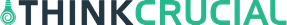Miele has been at the top of the vacuum cleaner game for years, and its Dynamic U1 Maverick model is popular for a multitude of reasons. Its variable suction control, easy maneuverability, and AirClean Sealed System create a clean environment and a satisfying experience.
One of the most frequent comments from satisfied Maverick owners is how well their machines clean any type of surface. Carpets, throw rugs, and any type of floor covering are all fair game for this vacuum. Its spring-loaded brush roller adjusts automatically and easily from bare floors to various pile heights without losing suction.
Busy households also love the Maverick for its ability to clean up after kids, pets, and other mess-makers. It does a superb job on bare floors, and its 39-foot cord can cover a lot of ground and follow the high-traffic areas through most of the house, never missing a beat. Corded vacuums are also known to be better than cordless vacuums at sucking up dirt across all floor types.
As it keeps your household shiny and clean, the Maverick will need regular bag changes. When the colored marker in the airflow indicator shows that a bag replacement is necessary, this is how to proceed.

Checking the Airflow Indicator
The Airflow Indicator checks the amount of airflow through the bag, and lets you know when the bag is full of dust and needs to be emptied. To check it, follow these steps.
Step 1: With the vacuum in the full upright position, turn the machine and select the highest suction setting.
Step 2: Tip the vacuum cleaner back until you can see the marker in the indicator window.
Step 3: If the marker fills the window, turn the machine off and prepare to replace the bag.
Removing the Old Bag
Next you will need to remove the bag from the vacuum cleaner by following the steps below.
Step 1: With the machine turned off and unplugged, place the body of the vacuum cleaner into its full upright position.
Step 2: Lift the release button on the dust compartment lid on the front of the unit. It will open, exposing the bag.
Step 3: Pull up on the tab of the collar of the full bag. You’ll need to swing it up and away from the suction link before you remove it from the frame that’s holding it. The built-in flap on the bag will automatically close to prevent any dust leakage.
Installing the New Bag
Now you will need to install the new bag into Miele Dynamic U1 Maverick vacuum cleaner.
Step 1: When removing the new bag from the package, don’t unfold it.
Step 2: Insert the new bag into the holder as far as possible.
Step 3: Once inserted, unfold the bag into the dust compartment.
Step 4: Carefully close the lid, making sure that no edges of the new empty bag are caught on the door. The lid will click into place, and the bag will be automatically aligned with the vacuum hole.
Wrapping Up
The Miele system provides superior filtration, as long as the bags are changed regularly. By checking the other filters in your Maverick, you can expect your vacuum to provide the type of famous Miele cleaning you love for years to come. Always keep a supply of new bags on hand in your home.